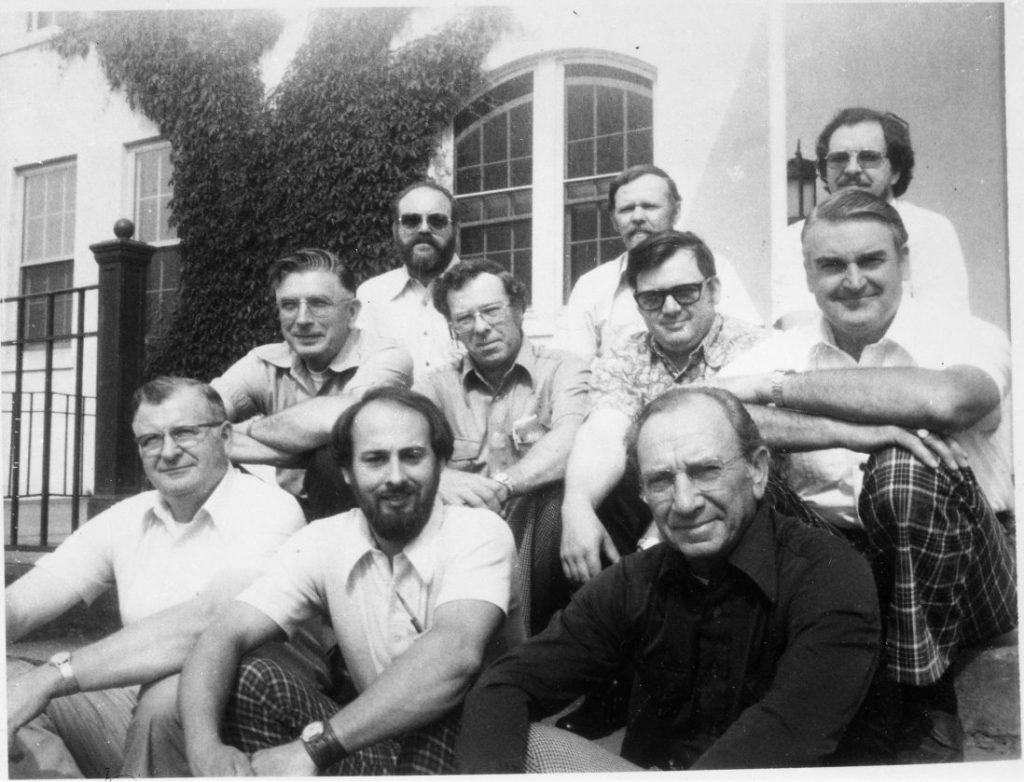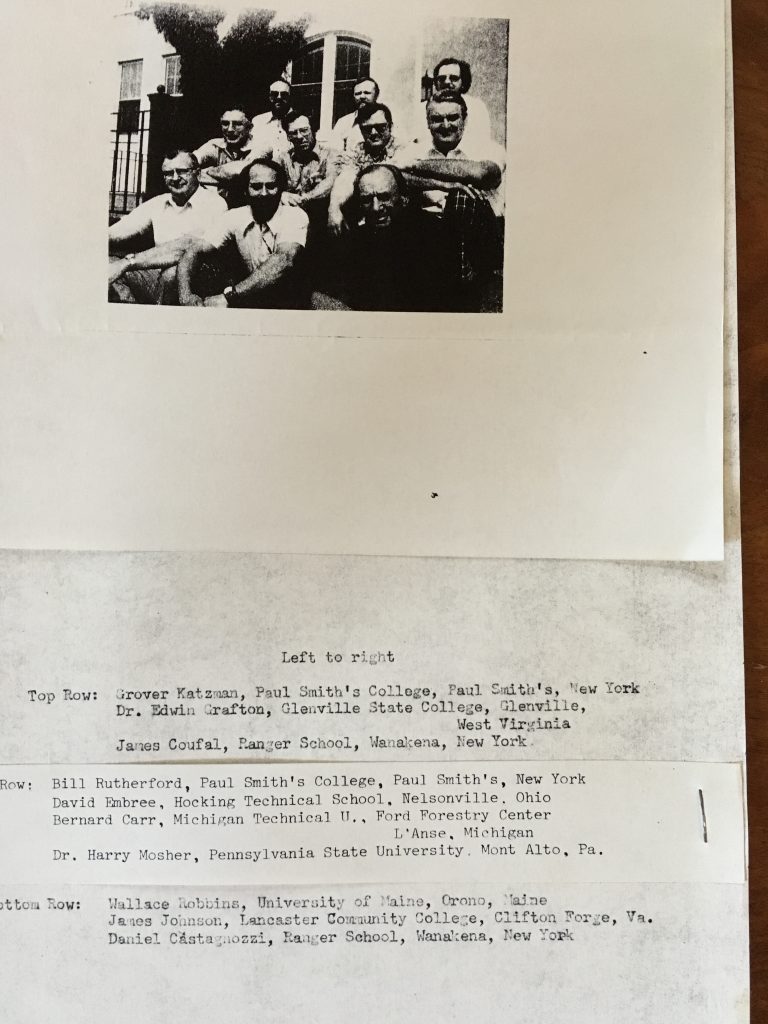On Monday, 2/25 I asked the CEFTS list the following
question:
Hello all,
Most of us are using ArcGIS for GIS software. The current
version of the desktop mapping software is ArcMap 10.6.
There is a new generation of GIS software, ArcGIS Pro. This
is a 64-bit version that has many advanced features and a completely different
interface. From what I understand, ArcMap will be phased out in a few years in
favor of ArcGIS Pro. ArcGIS Pro is also closely tied to ArcGIS online.
Penn State University will soon be making ArcGIS online and
Pro available to the whole University community.
Has your forest technology program have made the switch to
the Pro version? And if you have, what has been your experience? Do you think
students would benefit from switching or should we stick with the old version
for a while? I will compile your answers to put on the CEFTS web page. Thank
you for your help.
Peter
———————————————————————————————————————————-
From Gene McCaul at Green
River College (2/25/19)
Hi Peter,
Thanks for letting
us know. We have not made the switch in our technology program yet and it seems
most of the people who employ our graduates have not made the switch
themselves, so it has not made sense to us to switch until the employers are
ready for this.
———————————————————————————————————————————-
From Russell Strong at Montgomery
Community College (2/25/19)
Same as Gene said, here at
MCC we are aware that it will be phase out but we are in no hurry to change at
the present time because of what graduates will be using when working for
employers.
————————————————————————————————————————————-
From Scott Reigel
at Dabney S. Lancaster Community College (2/25/19)
Same for us. I have taught
out of the ArcGIS suite and that is what we use, but I make sure that the
course includes things such as Avenza, Google Earth, etc. Most of our
students are going to use GIS everyday, but unless in a corporation, large
consulting firms or the government, Arc is rare over other GIS software.
So, I have structured in the Forest Mapping for the FMT degree; surveying,
topos, aerial and remote sensing measurements, GIS (points, lines,
polygons_Attributes tables and databases, queries, etc., GPS functions,
etc.) Our private industry still is big users of Terrain Navigator, other
software such as CMT GIS which I use in my consulting business. I teach
as well as use Arc, but no secret: if you do not use it daily, the
simplest procedures are easily forgotten.
I get so frustrated with how slow
Arc is with that Online basemap generation. Over other software models in
which you import the .tif or .sid in to the project. The spinning globe
in the lower status bar is my nemesis! Yes I get the benefits, but for slow
internet speeds and working off of laptops in the field..it is inefficient.
Long story, we have not switched
either.
—————————————————————————————————————————————–
From Neil Thompson
at the University of Maine at Fort Kent (2/25/19)
I teach the GIS Applications I
course at UMFK, among other things. I test drove ArcPro last year and was not
impressed. I will reevaluate in a couple years, I think the software has
potential that hasn’t been realized yet, especially with the 64-bit capability.
As others have said, I haven’t seen anyone in industry moving that way yet but
will be watching for change.
Re: loading basemaps, if you’re using imagery, check out the
NAIP direct download site as an alternative. https://nrcs.app.box.com/v/naip
States are typically flown every three years, so yours might be in 2017 or
2016. We just got our 2018 at 60cm resolution, both true color and color
infrared.
—————————————————————————————————————————
From Marie
Perrin-Miller at Allegany College of Maryland (2/27/19)
At Allegany College we are
still using ArcMap for desktop- I can see us switching to pro in the near
future based on recent conversations with our advisory committee and employers.